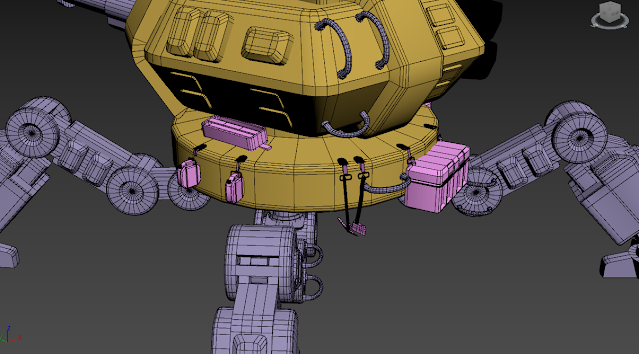FMP Week 32 - May 15th
Final Presentation, Final Unity Build & Animations, Project Reflection
William Marshall
Intro
The project is now almost completely finished! Except for the final upload and handin, the majority of the project has been prepared, written up and placed into a Google Drive folder ready for review. This final blog post will take a look into some of the final parts that wrap up the project nicely.
Final Presentation Updates
As I mentioned in the previous Blog Post, I will be creating a final presentation to effectively demonstrate my entire working process and presentation skills. Rather than being completed in Google Slides, I have moved the entire process to Adobe Premiere Pro, which has several features that make the presentation a little more interesting, such as:
- Transitions & Effects
- Media Storage
- Audio/Media Editing
- Quick Rendering Formats
Everything that was mentioned last week applies to this section here, except for the fact that I have made transitions between images/scenes a lot smoother, as well as an interactive 1-minute intro that shows all of the completed pieces without any voiceover from me, so that my tutors will be able to see my final product - and then learn the workflow by listening to the next 20 minutes of content.
I used Youtube Studio's Audio Library to find appropriate Copyright Free music, which I put on a loop for the entire presentation, in order to make the presentation more lively and interesting.
ArtStation Uploading
In preparation for the final upload, I have created three projects on ArtStation for my Portfolio, which showcase each mech and all of the media associated with it. Each of these uploads is made up of:
- Presentation Video - Youtube
- Beauty Renders - Marmoset
- Initial Concepts
- Turnaround/Blueprints
- Research
- Specification
- Interactive Viewer - Marmoset/Sketchfab
- Texture Variations
Each of these parts ensures that the viewer can gain the maximum amount of insight into how my mechs were created, without needing a lot of text to explain everything.
I wanted the viewer to view the presentation video and beauty renders first, so that they could see my final product - and then be more intrigued into my workflow, hence why I added sequential things like my concepts, turnaround, research and specification in that order. When they had the entire workflow, the interactive viewer allows them to inspect the wireframe and textures personally.
I'm very much looking forward to releasing these on ArtStation on the 17th of May!
Final Animations
The main aim for this video was to show off each of the unique textures, have the camera complete an entire 360 degree angle, as well as show off each of the animations that were present, to prove that they all had sounds.
Since the previous update to my animations in April, I have included the feedback that I received from Iain Douglas and Rob Lambert, paying close attention to making the animations as weighty as possible, as well as increasing the impact of certain steps - to demonstrate the weight and hydraulics of these Mechs. Additionally, I added some engine sounds to each of the mechs, some muzzle flashes whenever a firing animation is played and added sound to every single animation.
Personally, I'm very proud of these animations - considering I've never animated at this advanced level before. Each of them are more improved than the last time - and the particle effect helps the firing seem more interesting!
Sound Gathering & Editing
Each of these sounds were downloaded and placed into Audacity, where I edited their pitches, volumes, speeds, reverb etc until they suited the idea that I was going for with some of my sounds. These were then exported into Unity as WAV files and placed into the appropriate animation event, being triggered when the event was activated.
Final Reflective Parts
One key part of the Final Presentation was reflecting on specific aspects of the projection with some hindsight. In the presentation, I explain:
- Difficulties Encountered
- What I learnt from the project
- If I had the chance tor re-do the project, what would I have done differently?
These questions gave me the opportunity to expand on some of my cut/incompleted content, showing that my project has developed naturally over time.
Final Presentation Videos
Finally, I spent some time creating some immersive videos to show off the final versions of my Mechs. I used Audacity to edit my voice - as well as Lucy Bryant, a fellow Game Art student - to sound like an AI Robot, overlaying and echoing my voice to fit that AI stereotype. A short script was written up, with each of these videos being around 70 seconds long.
The main aim for these videos was to act like a military introduction video, where the AI introduces the main battlefield role, the weapons, the main features of the Mech and gives it a rating based on the Armour, Firepower and Speed.